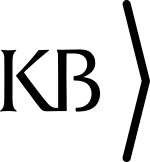Installation
For installing jpylyzer, you have three options:
-
Install with the Pip package manager. This works on all platforms (Windows, Linux, Mac, etc.), but you need to have the Python interpreter available on your system. Jpylyzer is compatible with Python 3.2 and more recent (starting with Jpylylyzer 2.2, Python 2.7 is no longer supported).
-
Alternatively, for Windows users stand-alone binaries are available. These allow you to run jpylyzer as anexecutable Windows application, without any need for installing Python. This option is particularly useful for Windows users who cannot (or don’t want to) install software on their system.
-
For Linux users Debian packages are available.
These options are briefly outlined below. See the User Manual for a more exhaustive description.
Installation with Pip (all platforms)
First make sure you have a recent version of pip. Then install jpylyzer with the following command:
pip install jpylyzer
This may require administrator/super user privileges. If you don’t have these privilges, you can do a single-user install:
pip install jpylyzer --user
Windows binaries
Download the binary (64 or 32 bit) using the link using the link in the right-hand bar of this page. Unzip the contents of this file to an empty folder on your PC. Jpylyzer should now be ready for use.
Optionally, you may also want to add the full path of the jpylyzer installation directory to the Windows ’Path’ environment variable. Doing so allows you to run jpylyzer from any directory on your PC without having to type the full path. In Windows 7 you can do this by selecting ‘settings’ from the ‘Start’ menu; then go to ‘control panel’/’system’ and go to the ‘advanced’ tab. Click on the ‘environment variables’ button. Finally, locate the ‘Path’ variable in the ‘system variables’ window, click on ‘Edit’ and add the full jpylyzer path (this requires local Administrator privileges). The settings take effect on any newly opened command prompt.
Installation from Debian packages (Linux)
For Linux, Debian packages of jpylyzer exist. To install, simply download the .deb file, double-click on it and select Install Package. Alternatively you can also do this in the command terminal by typing:
sudo dpkg -i opf-jpylyzer_2.0.0_all.deb
In both cases you need to have administrative privileges.
For Ubuntu and Debian alternative packages are available in the official release channels. To install simply run the following commands:
sudo apt-get update
sudo apt-get install python-jpylyzer
In both cases you need to have superuser privileges.
A more exhaustive description of the above installation options can be found in the User Manual.