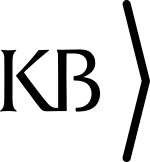Release of jpylyzer 1.16.0
Hot on the heels of last week’s 1.15 release, here’s jpylyzer 1.16.0! Note that this release includes a small change in jpylyzer’s output format, which may have an impact on existing workflows.
Improved exception handling
In previous releases of jpylyzer, an exception during the processing of an image could lead to a crash. For example, an extremely large image could result in an internal memory error, and this would grind jpylyzer to a halt. This is particularly problematic for (recursive) scans of whole directory trees: in this case a single jpylyzer invocation may involve the processing of thousands of images at a time. One single (e.g. extremely large) image could then result in unusable output; moreover, it would be difficult to identify which image caused the crash in the first place! Release 1.16.0 includes improved exception handling that allows jpylyzer to handle such situations more gracefully. If an image causes an exception, jpylyzer will report the failure in the output, after which it will continue processing the remaining images.
New statusInfo output element
In order to make this all work, the output for each analysed file now includes a statusInfo element. It tells you whether the validation process could be completed without any internal errors. It contains the following sub-elements:
-
success: a Boolean flag that indicates whether the validation attempt completed normally (“True”) or not (“False”). A value of “False” indicates an internal error that prevented jpylyzer from validating the file.
-
failureMessage: if the validation attempt failed (value of success equals “False”), this field gives further details about the reason of the failure.
As an example, here’s the output for 6.5 GB JP2 that caused a memory error:
<?xml version='1.0' encoding='UTF-8'?>
<jpylyzer>
<toolInfo>
<toolName>jpylyzer.py</toolName>
<toolVersion>1.16.0</toolVersion>
</toolInfo>
<fileInfo>
<fileName>AS16-P-4102.jp2</fileName>
<filePath>/home/johan/testJpylyzer/AS16-P-4102.jp2</filePath>
<fileSizeInBytes>6745365021</fileSizeInBytes>
<fileLastModified>Wed Dec 2 20:05:29 2015</fileLastModified>
</fileInfo>
<statusInfo>
<success>False</success>
<failureMessage>memory error (file size too large)</failureMessage>
</statusInfo>
<isValidJP2>False</isValidJP2>
<tests/>
<properties/>
</jpylyzer>
This means that the general structure of the output now looks like this:

New XSD schema
The change to the output format also made it necessary to update the XSD schema. The new version can be found here. The old schema will remain available.